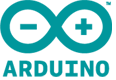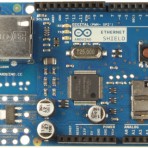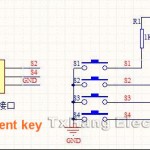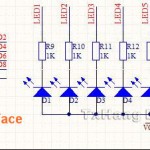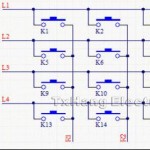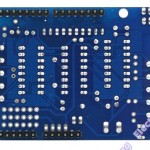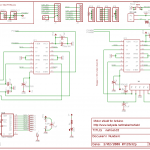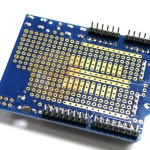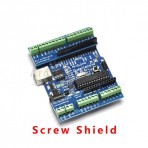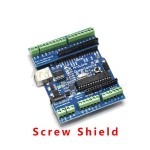Arduino
Arduino es una plataforma de electrónica abierta para la creación de prototipos basada en software y hardware flexibles y fáciles de usar. Se creó para artistas, diseñadores, aficionados y cualquiera interesado en crear entornos u objetos interactivos.
Arduino puede tomar información del entorno a través de sus pines de entrada de toda una gama de sensores y puede afectar aquello que le rodea controlando luces, motores y otros actuadores.
El microcontrolador en la placa Arduino se programa mediante el lenguaje de programación Arduino(basasdo en Wiring) y el entorno de desarrollo Arduino (basado en Processing).
Los proyectos hechos con Arduino pueden ejecutarse sin necesidad de conectar a un ordenador, si bien tienen la posibilidad de hacerlo y comunicar con diferentes tipos de software (p.ej. Flash, Processing, MaxMSP).
Open Hardware SAC (Ideasmultiples LABS) es distribuidor oficial de Arduino para Perú, solamente distribuimos Microcontroladores Arduino Originales.
Arduino Original Ethernet Shield Rev3
The Arduino Ethernet Shield allows an Arduino board to connect to the internet. It is based on the Wiznet W5100 ethernet chip (datasheet). The Wiznet W5100 provides a network (IP) stack capable of both TCP and UDP. It supports up to four simultaneous socket connections. Use the Ethernet library to write sketches which connect to the internet using the shield. The ethernet shield connects to an Arduino board using long wire-wrap headers which extend through the shield. This keeps the pin layout intact and allows another shield to be stacked on top.
The R3 version brings to this shield the 1.0 standard pinout that consist in 4 additional pins: 2 of them placed near the AREF pin, that are used for TWI communication, and the other 2 are placed near the RESET pin. The IOREF pin is used to adapt the shield to the board on which is mounted. The last one is not connected and is reserved for future uses. The latest revision of the shield adds a micro-SD card slot, which can be used to store files for serving over the network. It is compatible with the Arduino Duemilanove and Mega (using the Ethernet library). It also adds a separate power-over-Ethernet (PoE) module can be soldered to the board to provide power from a conventional twisted pair Category 5 Ethernet cable. It is IEEE802.3af compliant, and works with all compliant PoE injectors currently available.
Arduino Original Proto Shield
The Arduino Prototyping Shield makes it easy for you to design custom circuits. You can solder parts to the prototyping area to create your project, or use it with a small solderless breadboard (not included) to quickly test circuit ideas without having to solder. It’s got extra connections for all of the Arduino I/O pins, and it’s got space to mount through-hole and surface mount integrated circuits. It’s a convenient way to make your custom circuit and Arduino into a single module.
Summary
A wide prototyping area with some extra features:| 1.0 | Arduino pinout |
| 1 | Reset button |
| 1 | ICSP connector |
| 14 | pin SMD footprint (50 mils pitch) |
| 20 | pin Through Hole footprint (100 mils pitch) |
Schematic & Reference Design
EAGLE files: arduino_ProtoShield_Rev3.zip Schematic: arduino_ProtoShield_Rev3-schematic.pdfPower
The Proto Shield bring the power from the Arduino standard 5V and GND pins to the two power bus rows placed between the Through Hole package footprint, which can be used for powering the DIP sockets, or for power and ground rows.SPI connection
The ICSP connector available on the shield hove his connections made directly to the SPI pins.- 1: (the one with the smal pointer sign) MISO connected to D12
- 2: +5V
- 3: SCK connected to D13
- 4: MOSI connected to D11
- 5: SS connected to D10
- 6: GND
Physical Characteristics
The maximum length and width of the Proto Shield PCB are 2.7 and 2.1 inches respectively. Three screw holes allow the shield to be attached to a surface or case. Note that the distance between digital pins 7 and 8 is 160 mil (0.16″), not an even multiple of the 100 mil spacing of the other pins.Arduino Original USB 2 Serial Converter
This board converts a USB connection into 5 volt TX and RX that you can connect straight to the Arduino Ethernet or any other boards with an FTDI cable-compatible connector.
It features the Atmega8U2 programmed as a USB-to-serial converter, the same chip found on the Arduino Uno. The USB Serial module has an ISCP interface, allowing you to reprogram the chip when placed in DFU mode.
The pinouts on the connector are compatible with a standard FTDI header (as well as the Adafruit and Sparkfun USB-Serial adapters).
Ethernet Shield W5100 for Arduino UNO Mega 1280 2650
The Compatible Ethernet Shield allows an Arduino board to connect to the internet. It is based on the Wiznet W5100 ethernet chip (datasheet). The Wiznet W5100 provides a network (IP) stack capable of both TCP and UDP. It supports up to four simultaneous socket connections. Use the Ethernet library to write sketches which connect to the internet using the shield. The ethernet shield connects to an Arduino board using long wire-wrap headers which extend through the shield. This keeps the pin layout intact and allows another shield to be stacked on top.
Features
With this Ethernet Shield, your Arduino board can be used to connect to internet. Can be used as server or client. Directly plug puzzle board, no soldering required. Controller: w5100. This is the latest version of the Ethernet Shield. This Arduino Ethernet Shield which is based on the Wiznet W5100 Ethernet Chip gives you an easy way to get your Arduino Online. It is directly supported by Arduino official Ethernet Library. It adds a micro-SD card slot, which can be used to store files for serving over the network. It is compatible with the Arduino Duemilanove (168 or 328), Uno as well as Mega (1280/2560) and can be accessed using the SD library. The Wiznet W5100 provides a network (IP) stack capable of both TCP and UDP. It supports up to four simultaneous socket connections. Use the Ethernet library to write sketches which connect to the internet using the shield. Fits all version of arduino Main board,2009,UNO, mega 1280, mega 2560. Size:7cm x 5.4cm x 2.4cm – 2.76inch x 2.12inch x 0.94inch. MAC address: 0xDE, 0xAD, 0xBE, 0xEF, 0xFE, 0xED byte mac[] = { 0xDE, 0xAD, 0xBE, 0xEF, 0xFE, 0xED };. Package Included: 1 x Ethernet Shield NO Retail Box. Packed Safely in Bubble Bag.Keypad 4×4 matrix keyboard buttons LED Shield
Un modúlo infaltable para nuestras prácticas con microcontroladores, este board tiene:
- Una matriz de 4 x 4 pulsadores.
- Una fila de 4 pulsadores con GND comun y resistencia de 1k a VCC
- Una fila de 8 diodos LED con VCC comun y una resistencia de carga de 1k.
Listo para utilizarlo con nuestros experimentos con Arduino y Raspberry PI
Content
1 pcs ofKeypad 4×4 matrix keyboard buttons LED Shield.
LCD Shield Kit w/16×2 Character Display
LCD Shield Kit w/ 16×2 Character Display – Only 2 pins used!
This is a 16×2 LCD Keypad module for Arduino Diecimila Duemilanove, UNO, MEGA1280, MEGA2560 board.
This shield is perfect for when you want to build a stand-alone project with its own user interface. The 4 directional buttons plus select button allows basic control without having to attach a bulky computer.
Blue Backlight with white words, adjustable backlighting.
4 Bit Arduino LCD Library
The shield is designed for ‘classic’ Arduinos such as the Uno, Duemilanove, Diecimilla, etc. It uses the I2C pins at Analog 4 and Analog 5. It will also work perfectly with Arduino Mega R3’s which have the extra SDA/SCL I2C pins broken out. Earlier Mega’s have the I2C pins in a different location and will require you to solder two wires from the I2C pins on the shield and plug them into the different I2C locations at Digital 20 & 21.
Descargar libreria LCD_Keypad_Shield
Esquema de conexiones (DFRobot LCD Shield) LCD_Keypad_Shield
Manuales de referencia Arduino LCD KeyPad Shield
Librería independiente para manejar displays de 2×16 o 2×20. LCD Display with I2C/TWI Interface
& Updated for the 4 line 20 character
Motor Drive Shield Expansion Board L293D For Arduino Duemilanove Mega2560 UNO
L293D is a monolithic integrated, high voltage, high current, 4-channel driver,you can use DC motors and power supplies of up to 36 Volts, the L293D chip is alsoknown as a type of H-Bridge,which is typically an electrical circuit that enables a voltage to be applied across a load in either direction to an output, e.g. motor.
- 2 interface for 5V Servo connected to the Arduino’s high-resolution dedicated timer – no jitter.
- Can drive 4 DC motors or 2 stepper motors or 2 Servo.
- Up to 4 bi-directional DC motors with individual 8-bit speed selection.
- Up to 2 stepper motors (unipolar or bipolar) with single coil, double coil or interleaved stepping.
- 4 H-Bridges: per bridge provides 0.6A (1.2A peak current) with thermal protection, can run motors on 4.5V to 36V DC.
- Pull down resistors keep motors disabled during power-up.
- 2 external terminal power interface, for seperate logic/motor supplies.
What pins are not used on the motor shield?
All 6 analog input pins are available. They can also be used as digital pins (pins #14 thru 19) Digital pin 2, and 13 are not used. The following pins are in use only if the DC/Stepper noted is in use:- Digital pin 11: DC Motor #1 / Stepper #1 (activation/speed control)
- Digital pin 3: DC Motor #2 / Stepper #1 (activation/speed control)
- Digital pin 5: DC Motor #3 / Stepper #2 (activation/speed control)
- Digital pin 6: DC Motor #4 / Stepper #2 (activation/speed control)
- Digital pin 4, 7, 8 and 12 are used to drive the DC/Stepper motors via the 74HC595 serial-to-parallel latch
- Digitals pin 9: Servo #1 control
- Digital pin 10: Servo #2 control
Prototype Wiring Shield v.5 (en Kit) for Arduino UNO Duemilanove Seeeduino
Este producto se entrega en kit, This prototyping shield is the best out there (well, we think so, at least). It works with UNO, NG, Diecimila and Duemilanove Arduinos. You can use it with a Leonardo but it will not break out the hardware SPI pins (they»re only on the ISP connector underneath) or the IOREF/SDA/SCL pins. However, the SDA/SCL pins on the Leonardo are also on digital #2 and #3 so you can still use them by connecting to #2 and #3.
- All Arduino data pins brought to the top level
- 5V and GND rails also on the top level
- 2x resistor , 2x buttons and 2x LED for general purpose
- 2x 5pin-female header , 2x 6pin-female header and 2x 8pin-female header
- SOIC place for ic
- Latest Version 5
- All Arduino data pins brought to the top level
- 5V and GND rails also on the top level
- 2x buttons and 2x LED for general purpose
- SOIC place for IC
Prototype Wiring Shield v.5 for Arduino UNO Duemilanove Seeeduino
This prototyping shield is the best out there (well, we think so, at least). It works with UNO, NG, Diecimila and Duemilanove Arduinos. You can use it with a Leonardo but it will not break out the hardware SPI pins (they’re only on the ISP connector underneath) or the IOREF/SDA/SCL pins. However, the SDA/SCL pins on the Leonardo are also on digital #2 and #3 so you can still use them by connecting to #2 and #3.
- Latest Version 5
- All Arduino data pins brought to the top level
- 5V and GND rails also on the top level
- 2x buttons and 2x LED for general purpose
- SOIC place for IC
Screw Shield Screwshield Expansion Board For Arduino UNO
This Arduino Compatible Screw Shield is a terminal expansion board that can be screwed directly to the terminal on the board
It can be plugged directly into the Arduino controller.
It offers a reliable and convenient solution for connecting more Arduino components to the Arduino controller.
Direct plug puzzle board, NO soldering needed
Content
1 pcs of Screw Shield for Arduino UNO /Duemilanove compatible(The Arduino Main Board not included)Sensor Shield V4 Digital Analog Module For Arduino Duemilanove / UNO
Each functional module has buckled port with VCC, GND and Output, which has corresponding port on the Sensor Shield, connected with a plain 2.54mm dual-female cable you may start playing already. Buckled brick cables are like cement for bricks, make the connections easier, secure and more professional looking.
Características
- Just plug & play.
- Operating Voltage: 5VDC.
- Input Voltage (recommended): 7-12VDC.
- Input Voltage (limits): 6-20VDC
- Buckled Analog Port : Handy, solid connection to 6 Analog inputs with VCC/GND.
- Digital IO port : 13 ports prepared to digital modules or servos.
- Analog IO Port: 2.54 grid male pin header connections.
- Buckled Communication Port : Selectable between I2C and UARt.
- Size: 7cm x 5.6cm.
tft lcd 3.2″ shield + touch panel TF Reader for arduino
3.2 inch tft lcd with ssd1289 controller ,16 bit interface
- LCD Display resolution: 320*240 pixels
- With touch screen panel , support touch screen function
- Support TF Card reader function (not support mega2560 board TF Card reader. If want to use this function on mega2560 board,you need to fly several wires on board )
- Well mate with arduino uno mega1280/2560 board ,very easy to use
DOWNLOAD:
After you get the package, please check your board version.User Guide Download
If Rev. A, please download following link: Source Code Download
If Rev. B, please download following link: Source code Download Rev.B
In the zip file there are three directories, the UTFT is the graphic library, the ArduCAM_Touch is touch screen library, the example is the demo code for these libraries. Please copy the UTFT and ArduCAM_Touch to arduino library, then open the examples in the example folder and upload to the UNO board.