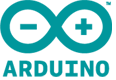Arduino es una plataforma de electrónica abierta para la creación de prototipos basada en software y hardware flexibles y fáciles de usar. Se creó para artistas, diseñadores, aficionados y cualquiera interesado en crear entornos u objetos interactivos.
Arduino puede tomar información del entorno a través de sus pines de entrada de toda una gama de sensores y puede afectar aquello que le rodea controlando luces, motores y otros actuadores.
El microcontrolador en la placa Arduino se programa mediante el lenguaje de programación Arduino(basasdo en Wiring) y el entorno de desarrollo Arduino (basado en Processing).
Los proyectos hechos con Arduino pueden ejecutarse sin necesidad de conectar a un ordenador, si bien tienen la posibilidad de hacerlo y comunicar con diferentes tipos de software (p.ej. Flash, Processing, MaxMSP).
Open Hardware SAC (Ideasmultiples LABS) es distribuidor oficial de Arduino para Perú, solamente distribuimos Microcontroladores Arduino Originales.